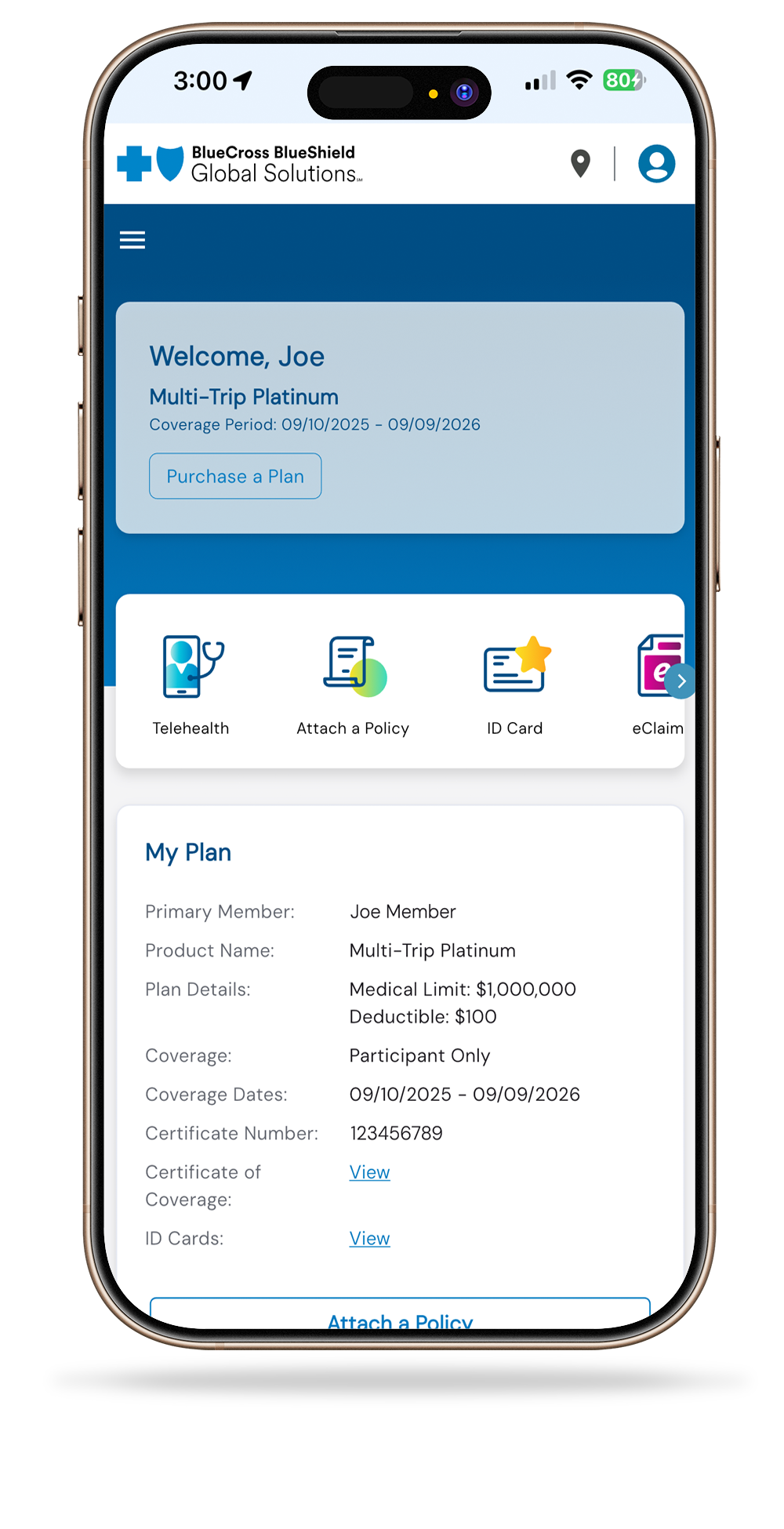
The BCBS Global Solutions™ mobile app puts access to global healthcare right in your hands with a personalized interface that provides relevant information based on your profile.
- View provider profiles for your location.
- Submit claims.
- Track the status of your claims.
- Look up your benefits.
- See what care is covered.
- Figure out what you’ll owe out of pocket.
- View your ID card and request replacements.
- Access helpful tools personalized to your location.
- Do all this and more.
We give you the ability to take charge of your care—all from the palm of your hand. After all, it’s your health. You should be in control.


